Hi and assalamualaikum..
i want to teach you how to use HJ Split.
1. download the software by clicking Here.
2. open it as you can see the window come like this..
3. click on the "join" tab, and a new window will come up like this (the purple one)...
4. after that, click on the input file as show and the figure above..
5. you place all the parts file in 1 folder in order the hj split to detect the next files to combine it.. that parts
file might be in this format, (.001 or .002 or .003), if you have 14 parts to combine and place all the 14
parts together in one folder.. then press input file and locate the folder that you put all 14 parts just now..
6. you are DONE combining all the part files.. and you will see the actual file after combine it..
Like my Facebook Page
if you face any difficulties, kindly join my Facebook Group and post the problem there.. i will help you..


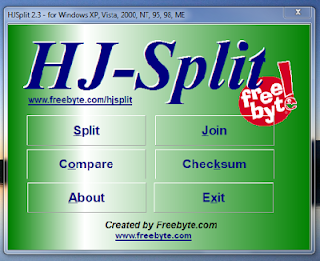

No comments:
Post a Comment